Learn about Would a router speed up internet. We should consider the factors affecting internet speed and whether a new router will meet your connectivity requirements.
A robust and reliable internet connection is an essential component of our everyday lives in today’s hyper-connected world. The slow speed of the internet can be a significant source of frustration when we are working from home, streaming our favorite shows, or playing online games. There are many people who wonder if upgrading their router might resolve this issue.

Would a router speed up internet?
A router can potentially speed up your internet, but it depends on various factors and your specific situation. Here are some considerations:
- Router Quality: Your internet speed and overall performance may be improved by upgrading to a newer, more advanced router if you are using an outdated or low-quality router. As a result of their higher Wi-Fi standards, improved range, and advanced features, newer routers can offer a better internet experience for you.
- Compatibility: There should be compatibility between your router and your internet plan. If you have a high-speed internet plan, but your router cannot handle those speeds, it can become a bottleneck, and upgrading to a router that supports your plan’s speed can resolve the issue.
- Network Traffic: The router is equipped with Quality of Service (QoS) settings that allow you to prioritize certain types of internet traffic, ensuring that critical applications such as video streaming or online gaming receive sufficient bandwidth. It is possible to improve your internet experience by properly configuring Quality of Service settings.
- Signal Strength: Wi-Fi signals may be weak in some parts of your home and office, so upgrading your router or adding Wi-Fi extenders can help. This ensures that your internet connection is strong and consistent throughout your home or office.
- Firmware Updates: The firmware of your router should be updated regularly in order to avoid bugs, enhance security, and enhance performance. Outdated firmware may result in slowdowns and instability.
The Role of a Router in Your Home Network
A router’s role in your home network is essential to understand before delving into whether it can enhance internet speed. The router is a crucial component of your network, responsible for performing several critical functions:
- Network Distribution: A router allows you to connect multiple devices in your home to the Internet, which enables them to communicate with each other and access the Internet.
- IP Address Assignment: Routers assign IP addresses to devices on your network so that data packets can be routed to their intended locations.
- Security: Routers provide protection from external threats through security features such as firewalls and encryption.
- Traffic Management: Routers prioritize and manage network traffic to ensure that all connected devices experience smooth online service.
Factors Affecting Internet Speed
To determine whether upgrading your router can enhance internet speed, we need to consider the factors that influence it:
1. Internet Service Plan
There are various service plans offered by your internet service provider (ISP) at different speeds. The plan you subscribe to plays an important role in determining the speed of your internet connection. A higher speed tier can result in faster internet speeds when you upgrade your plan.
2. Distance from the Router
There can be a negative impact on speed based on the location of your device in relation to the router. It is important to understand that the farther you are from the router, the weaker the signal, resulting in a slower connection.
3. Interference
The performance of wireless routers can be affected by interference from neighboring networks, electronic devices, and physical obstacles such as walls. There is a possibility that this interference will affect the signal strength and, subsequently, the Internet speed.
4. Router Hardware
The speed of your internet connection is greatly affected by the quality and capabilities of your router’s hardware. The older or lower-end routers may not be able to handle high-speed connections effectively.
Signs You Might Benefit from a New Router
A new router may improve your internet experience if you observe some of the following signs:
- Slow or Unreliable Wi-Fi: A Wi-Fi router upgrade may be necessary if your connection is consistently slow or unreliable, even when you are close to the router.
- Limited Coverage: A more powerful router with a better range might be the solution if your current router does not provide sufficient coverage to cover all areas of your home or office.
- Frequent Disconnects: There may be a router issue if you experience frequent disconnections or drop-outs in your internet connection. The stability of a new router can be improved.
- Inability to Handle Multiple Devices: A router with better traffic management capabilities may be able to assist you if your router does not support multiple devices simultaneously, resulting in slowdowns or lags.

Tips for Choosing the Right Router
The following tips will assist you in choosing the right router if you decide to upgrade your router:
1. Consider Wi-Fi Standards
Select a router that supports the latest Wi-Fi standards, such as Wi-Fi 6, for improved performance and speed.
2. Check Speed Ratings
The speed rating of the router, usually expressed in Mbps or Gbps, should be taken into consideration. The router you choose should match or exceed the speed of your internet plan.
3. Assess Range
A mesh Wi-Fi system can provide seamless coverage if you have a large house or office. Choose a router with an extended coverage range or consider a router with extended range capabilities.
4. Review Features
Analyze the router’s features, including security settings, QoS settings, and compatibility with your devices.
Can a router really make my internet faster?
There are certain situations in which a router can enhance your internet speed. The upgrade to a newer router will result in improved performance and speeds, particularly in terms of range and data transfer rates, if you have an old router that does not support the latest Wi-Fi standards.
Are there any settings I can adjust on my router to improve speed?
There is a way to optimize your router’s settings for better performance and speed. This includes adjusting the channels to reduce interference, enabling Quality of Service (QoS) settings to prioritize certain types of traffic, and maintaining firmware updates for bug fixes.
Conclusion
A router upgrade will increase your Internet speed to varying degrees depending on several factors, including the capabilities of your current router and the specific factors affecting it. A new, advanced router may certainly result in improved Wi-Fi performance, but may not address other speed-limiting factors such as your internet plan or congestion on the network.
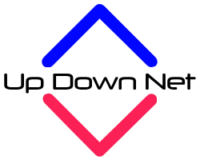
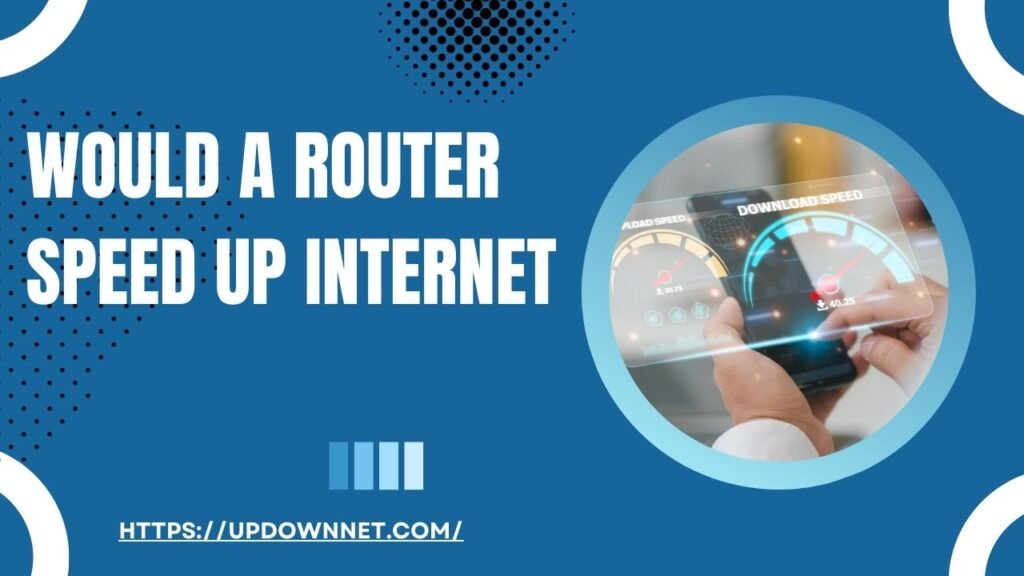


Pingback: Which Net Speed Test is Best? A Comprehensive Guide - It's All About Internet