Learn about Why Speed Test Net Is Not Accurate. Explore the reasons for Speed Test Net’s inaccuracy and how it affects your online experience. Learn about the factors that influence the speed of your internet connection.
Introduction
Fast and reliable internet connections are essential in today’s hyper-connected world. It is essential to our daily lives, whether we are engaged in work, entertainment, or staying in touch with loved ones. The speed test websites are often consulted to ensure that our internet is performing at its best.

Why Speed Test Net Is Not Accurate?
The continuous availability of fast and reliable internet is a necessity in the digital age, and many of us turn to speed tests to determine the status of our internet connections. These tests may provide a general indication of your internet speed, but they are not always completely accurate. A number of reasons can be cited for this:
- Network Congestion: There is a fluctuation in internet traffic throughout the day. The network may become congested during peak hours when there are many users online. The congestion can result in slower speeds, and speed tests conducted during these periods may not accurately represent the typical internet experience.
- Server Location: A speed test is performed by sending a request to a server maintained by the test provider. You may experience significant variations in results depending on the distance between your location and this server. The distance between the server and the client can introduce latency and cause results to be slower.
- Device and Wi-Fi Factors: Speed test results may also be affected by the device you are using and your Wi-Fi network. Devices that are older may not have the capability to support the latest Wi-Fi standards, resulting in slower reported speeds. A Wi-Fi signal’s strength may also be affected by interference from other devices or physical obstacles in your home.
- Internet Service Provider (ISP) Limitations: The Internet service provider may have policies in place that prioritize certain types of traffic or restrict the speed of certain services. Speed tests do not necessarily reflect the actual performance of the internet for all your activities.
- Testing Methodology: There can be a wide range of speed testing algorithms between providers and platforms. There is the possibility that some participants may use different measurement techniques or intervals, resulting in discrepancies in the results.
- External Factors: The performance of the internet can be adversely affected by external factors such as weather conditions, maintenance work on the network infrastructure, or even the time of day. There are a number of factors that are beyond your control and can cause inconsistent results in speed tests.
- Temporary Issues: The speed issue may be temporary and resolve on its own in some cases. The performance of a speed test during a situation such as this might result in unnecessary anxiety.
How to Accurately Test Your Internet Speed?
The accuracy of your internet speed measurement is vital to ensuring you receive the service you are paying for and troubleshooting any connectivity issues. Here is how you can perform an accurate speed test of your internet connection:
1. Choose a Reliable Speed Test Website or App
You should begin by selecting a reliable website or app for speed testing. A number of well-known tools can be found on the web, including Ookla’s Speedtest, Fast.com by Netflix, and Google’s Measurement Lab (M-Lab). There is a high level of accuracy associated with these platforms, which have robust servers.
2. Close Background Applications
You should close any background applications that may be using your internet connection prior to running the test. There is no restriction on the use of streaming services, online games, or downloads on other devices on your network. A speed test conducted under a clear connection will provide more accurate results.
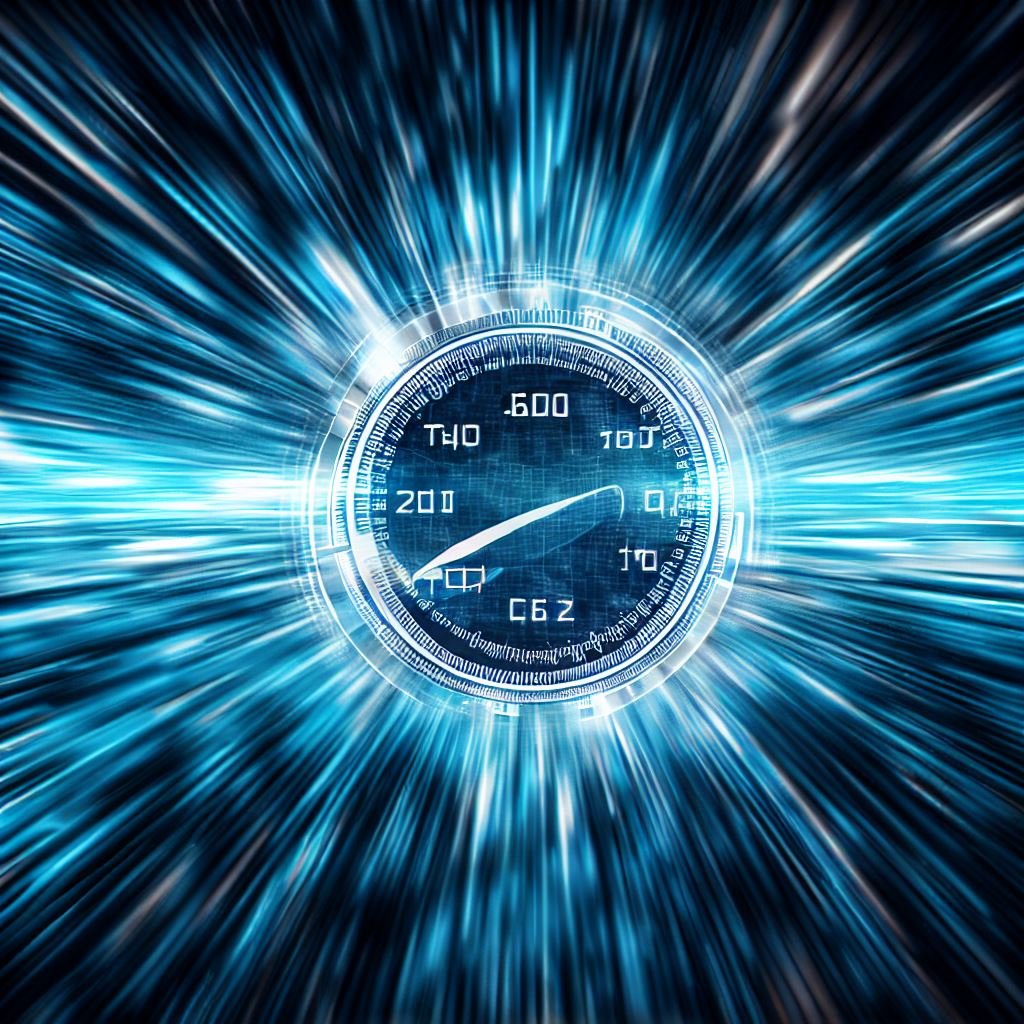
3. Connect to a Wired Connection (If Possible)
The most accurate results can be obtained by connecting your device directly to your router with an Ethernet cable. The speed test will be more accurate if you use a wired connection rather than Wi-Fi. Wi-Fi connections are generally less stable than wired connections.
4. Select the Nearest Server
A speed test website or application will typically select the nearest server based on your location. It is possible, however, to select one manually if you wish. You should choose a server that is geographically close to you in order to minimize latency, which can negatively affect your results.
5. Run the Test Multiple Times
The speed of the Internet can vary throughout the day as a result of network congestion and other factors. The speed test should be performed multiple times at different times of the day and on different days in order to obtain a more accurate representation.
Is there a way to get more accurate speed test results?
Yes, choosing a reliable server near your location, conducting tests during off-peak hours, and ensuring your device and network are in optimal working condition will increase the accuracy of your speed tests.
Can I trust speed test results when choosing an ISP?
ISPs can provide some insights based on speed tests, but it’s important to consider reliability, customer service, and user reviews as well.
Are there any online tools to find the best ISP in my area?
The Internet provides several online tools and websites that can help you compare Internet service providers in your area, taking into consideration factors such as speed, pricing, and customer reviews.
Conclusion
A seamless online experience requires an understanding of the nuances of internet speed testing. The Speed Test Net is a valuable tool, but it is important to remember that its results can be impacted by a number of factors, including network congestion, your Internet service provider, and the distance to the server. Your internet connection decision may be more informed.
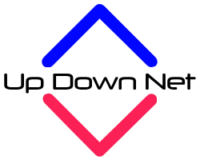



Pingback: How to Increase Net Speed in Mobile? The Ultimate Guide - It's All About Internet