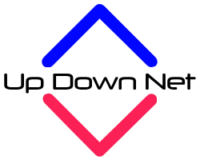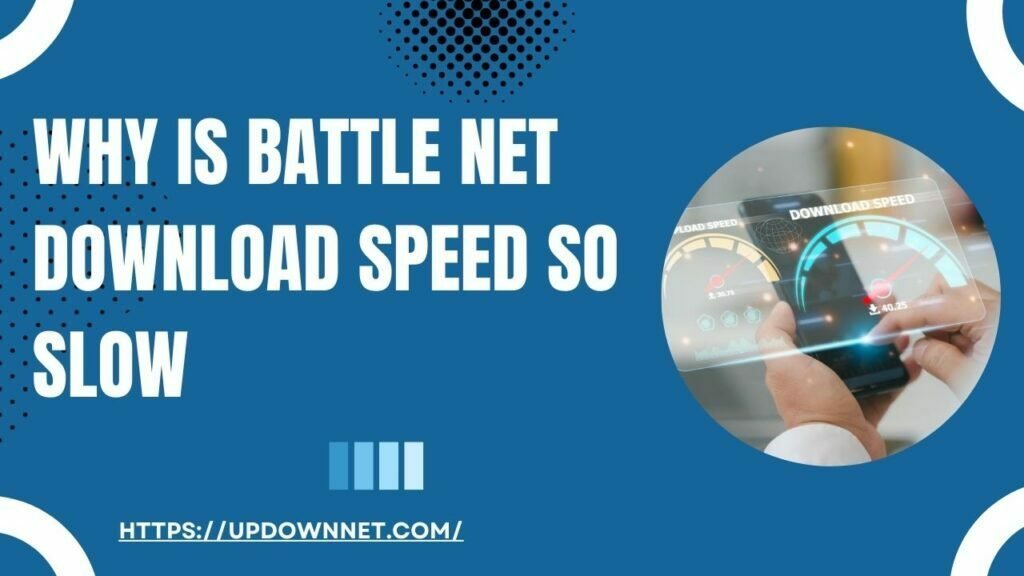Learn about Why is Battle Net Download Speed So Slow? Find out why Battle Net download speeds are slow and how to improve them. We will learn how to optimize your setup in order to achieve lightning-fast downloads and seamless gameplay.
Introduction
A fast and reliable download speed can make a substantial difference to your gaming experience when playing online. There is no doubt that Battle Net, the gaming platform developed by Blizzard Entertainment, is one of the favored gaming platforms among many gamers due to its diverse selection of exciting games. A slow download speed can, however, dampen the excitement.

What is a battle net?
Battle Net is an online gaming platform published by Blizzard Entertainment. Gamers can access and play Blizzard’s video games from this website, including titles such as World of Warcraft, Overwatch, Diablo, and more.
The Battle.net site offers a variety of gaming-related services, such as purchasing and downloading games, connecting with friends, participating in multiplayer matches, and accessing various gaming-related features.
A digital storefront for Blizzard’s products and a social gaming network that makes it possible for players to interact with each other and enjoy Blizzard’s offerings.
Why is Battle Net Download Speed So Slow?
1. Server Overload
The main cause of slow download speeds on Battle Net is server overload. Consider a server to be similar to a busy highway – when too many vehicles (in this case, gamers) access it simultaneously, traffic jams result. The server struggles to cope with the influx of requests, resulting in slower download speeds.
2. Peak Usage Times
Battle Net is used at peak times, just as the highway has peak traffic hours. The release of these updates tends to coincide with the release of new game expansions or updates. There is a large volume of requests placed on the servers during peak hours, resulting in a decrease in download speeds during this period.
3. Internet Connection
The speed at which you download Battle Net depends heavily on your internet connection. The download speed cannot be expected to be lightning fast if your connection is slow or unstable. It is essential that you have a high-speed internet connection in order to enjoy smooth gaming.
4. Background Applications
Background applications may consume a considerable amount of bandwidth and slow down the Battle Net download process. You should ensure that all unnecessary applications and processes have been closed in order to maximize your internet speed.
5. Geographical Location
You may be surprised to learn that your geographic location can significantly affect Battle Net download speeds. The reduced latency associated with Blizzard’s data centers usually results in faster speeds for gamers who are closer to the data centers. Unfortunately, this is something that is beyond your control.
6. Network Congestion
There is the possibility that network congestion can impede your download speeds, both within your local network and within the internet service provider’s network. You might consider using a wired connection rather than a wireless connection in order to minimize congestion on the local network.
Tips to Accelerate Your Battle Net Downloads
Following our explanation of the reasons for the slow Battle Net download speeds, let’s examine some practical tips to improve your gaming experience.
1. Choose Off-Peak Hours
Downloading games during off-peak hours can significantly boost your download speed. Try scheduling your downloads during the early morning or late at night to avoid the rush.
2. Pause Background Downloads
Stop any other downloads or updates occurring on your computer or gaming console. Your Battle Net download will therefore be allocated all available bandwidth.
3. Optimize Your Internet
A high-speed internet plan should be purchased from a reputable provider. The download speed of a faster internet connection will undoubtedly be faster.

4. Close Background Applications
It is recommended that you close any background applications and processes that may be consuming bandwidth before starting Battle Net.
5. Use a Wired Connection
A network cable is the best method of connecting your computer or gaming console to the internet. The speed and stability of wired connections are superior to that of wireless connections.
Can I change my download region on Battle Net to improve speed?
Yes, you can often obtain faster download speeds by changing your download region to one that is closer to you geographically.
How can I check my internet connection’s speed and stability?
The Internet speed can be checked using tools such as Speed tes net by using an online tool such as speed test Net.
What should I do if my firewall or antivirus software is blocking Battle Net?
It is recommended that you configure your security software in such a way that Battle Net is allowed through the firewall. The application should be whitelisted.
Are there any peak hours when Battle Net is less crowded?
The Battle Net experience is usually less congested during off-peak hours, such as late at night or early in the morning.
Conclusion
A slow Battle Net download speed can be a gamer’s nightmare. However, understanding the underlying causes and implementing the correct strategies can help you overcome this challenge. Using the tips listed above, you will be able to enjoy an enhanced and more enjoyable gaming experience on Battle Net. You can now enjoy your favorite games without having to worry about slow downloads!