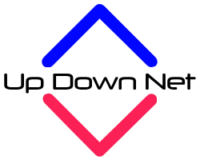Learn about How to Test WiFi Speed. Learn how you can test WiFi speed effortlessly by following these steps.
Introduction:
Wi-Fi speed has become an increasingly important factor in today’s digitally connected world. A fast and reliable Wi-Fi connection is necessary for anyone who works from home, streams their favorite television shows, or plays online games.
A Wi-Fi speed is defined as the rate at which data is transferred between your device and your router. Wi-Fi speeds are measured in megabits per second. The speed with which we can browse, download, upload, and communicate online depends on the stability of our Internet connection.
Understanding the Basics
We should review a few basic concepts before diving into the testing process. Speeds are measured in megabits per second (Mbps) when you are using Wi-Fi. You can use it to determine the rate at which data is transmitted between your device and the router. You will be able to access the internet more quickly if your Mbps is higher.

How to Test WiFi Speed?
The following steps should be followed in order to test the WiFi speed:
Step 1: Find a Reliable Speed Test Tool
You will need a reliable Wi-Fi speed test tool in order to begin testing your connection speed. This can be accomplished through a variety of websites and apps. It is recommended that you use Ookla’s Speedtest.net as one of the best options. You can either download their app or visit their website.
Step 2: Connect to Your Wi-Fi Network
You should ensure that you are connected to your Wi-Fi network before performing the speed test. Using this method, you will be able to determine the current quality of your connection accurately.
Step 3: Run the Speed Test
You will now need to click the “Go” or “Start” button on the speed test tool of your choice. Upon receiving your connection, the software will analyze it and provide results within seconds. Your download speed and upload speed are typically included in these results.
Step 4: Analyze the Results
Once the test is complete, you will be able to see an indication of your download and upload speeds in megabits per second (Mbps). You should compare these results with the internet plan you have to ensure that you are receiving the speeds for which you are paying.
Optimizing Your Wi-Fi Speed
1. Position Your Router Strategically
There is a significant impact on the speed of your connection that can be caused by the location of your Wi-Fi router. It should be located in a central location, far from obstructions such as walls and electronic devices.
2. Use a Strong Password
A strong password is crucial to ensuring the security of your Wi-Fi network. Your connection is protected from unauthorized users who may attempt to leech off your connection, which can cause it to slow down.

3. Update Your Router’s Firmware
The firmware of routers is often updated by the manufacturer in order to improve performance and security. Regularly check for updates and install them as soon as they become available.
4. Reduce Interference
Wireless network signals are susceptible to disruption by other electronic devices, including cordless phones and microwave ovens. It is recommended that you keep these devices away from your router in order to minimize interference.
5. Consider Upgrading Your Equipment
The router you currently have might need to be upgraded if it has been in use for several years. It is possible to achieve faster speeds and better coverage with newer routers.
Can I test my Wi-Fi speed on a mobile device?
It is possible. There is a mobile application available for iOS and Android devices for most speed test tools.
What is a good Wi-Fi speed?
The Wi-Fi speed that is appropriate for your needs will vary. A speed of 25-50 Mbps should suffice for general browsing and video streaming. You should however consider a faster plan if you connect multiple devices simultaneously or engage in activities such as online gaming.
Is a wired connection faster than Wi-Fi?
The performance of a wired connection is generally faster and more stable than that of a wireless connection. Using an Ethernet cable is a good option if you need the highest speeds for gaming or downloading large files.
How often should I update my router’s firmware?
You should check for updates once every few months at the very least. A firmware update is released regularly by manufacturers in order to enhance the performance and security of their products.
What should I do if my Wi-Fi speed is consistently slow?
The internet service provider (ISP) may be able to assist you if your Wi-Fi speed remains slow despite following these optimization tips. It is possible that they are experiencing difficulties on their end.
Conclusion
The testing of your WiFi speed is a simple yet crucial task that can significantly enhance your online experience. The ability to assess your WiFi connection can make a significant difference whether you are a video streaming enthusiast, a remote worker, or an avid gamer.
Follow the steps outlined here to ensure your internet speeds meet your requirements, troubleshoot any issues that may arise, and enjoy seamless and rapid online access. You may now put your newfound knowledge into practice, and may you always have a fast and reliable connection to the internet.