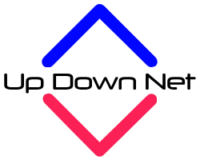Learn How to Test T-Mobile Home Internet Speed. The following guide provides information about the best methods for testing the speed of T-Mobile’s home internet service. Take advantage of these expert tips to make your online experience as smooth as possible.
Introduction
A reliable internet connection is of paramount importance in today’s digital age. The ability to test the speed of your T-Mobile home internet connection is essential, whether you work from home, watch your favorite show, or simply browse the web. A slow internet connection can be a source of frustration, but with the right knowledge and tools, you can ensure a seamless online experience.

How to Test T-Mobile Home Internet Speed?
Here are some following steps:
Step 1: Connect Your Device
Connect your device (computer, laptop, tablet, or smartphone) to the Wi-Fi network at your home.
Step 2: Choose a Speed Test Website
The Internet speed test is available on a number of websites for free. You may wish to use popular websites such as Ookla’s Speedtest.net or Fast.com by Netflix in order to perform a speed test. Your device should be open in your preferred web browser.
Step 3: Run the Speed Test
- The best way to do this is to visit any website of your choice (such as Speedtest.net).
- The website will direct you to the “Start” or “Go” button. The speed test will be initiated as a result of this action.
- This test measures the speed at which your internet connection downloads and uploads information.
Step 4: Wait for the Results
You will need to wait a few moments for the speed test to complete. Following the completion of the process, you will be able to view the results on your screen. Ping (latency) is usually measured in milliseconds, download speed is measured in Mbps (megabits per second), and upload speed is measured in Mbps.
Step 5: Interpreting the Results
- Download Speed: The speed at which data can be downloaded from the internet to your device is indicated by this value. The ability to stream, play games, and download files is essential for activities such as these.
- Upload Speed: The speed at which your device can upload data to the internet is measured by this measurement. The Internet connection is essential for tasks such as video conferencing, the uploading of files, and the playing of games online.
- Ping/Latency: A ping is a measurement of the round-trip time taken for a data packet to travel from your device to the server and back to your device. The lower the ping value, the more responsive the connection is, which is important for online gaming and video conferencing.
Step 6: Compare with Your Plan
Compared with the internet speed that you should be receiving according to your T-Mobile home internet plan, evaluate the results. T-Mobile customers can find details about their subscribed speed on their T-Mobile account or by contacting T-Mobile customer service.
Step 7: Troubleshooting (if necessary)
There may be a problem with your connection if the speeds you experience are significantly below what you are being charged. T-Mobile support may be able to assist you in this matter by rebooting your router, checking for interference, or contacting T-Mobile.
The speed of your internet connection may fluctuate due to various factors, including network congestion, the number of devices connected to your network, and the strength of your Wi-Fi signal. Regular testing of your internet speed can assist you in identifying and resolving any issues that may arise.

Why is Internet Speed Important?
The speed of the Internet influences virtually every online activity, including the loading of web pages and the streaming of high-definition videos. The presence of a slow connection can cause annoying buffering, lag, and dropped connections. Your internet connection must be able to meet your needs in order to ensure a seamless online experience.
What is a good internet speed for streaming?
The minimum bandwidth required to stream high-definition videos is 5 Mbps. A higher speed, such as 25 Mbps or greater, is preferred when streaming 4K video or using multiple devices simultaneously.
Can I test my T-Mobile home internet speed on my mobile device?
The answer is yes. The best way to test your mobile internet speed is to connect to your T-Mobile home network and visit a reputable speed test website.
Are there any free speed test tools available?
There are a number of free speed test tools available on the Internet, including Ookla’s Speedtest and Fast.com.
Is it normal for internet speeds to fluctuate throughout the day?
A variety of factors can affect the speed of your internet connection, including network traffic and the time of day. There may, however, be a cause for concern if there are significant and consistent drops in performance.
Can a slow internet connection affect online gaming?
There is no doubt that slow internet connectivity can result in lag and connectivity problems when playing online games. The gaming experience is often smoother when a player has a high-speed connection.
Conclusion
The speed and reliability of your home internet connection are essential for a seamless online experience. If necessary, you can easily test the speed of your T-Mobile home internet by following the steps outlined in this guide. In order to unlock the full potential of your online activities, make sure your internet connection is functioning correctly.