Learn How to Test Speed of Network Drive. Explore methods, tools, and strategies that will help you ensure seamless data transfers and enhance your digital connectivity.
Introduction:
The speed at which data travels across networks has become an increasingly important factor in ensuring effective communication and productivity in our increasingly interconnected world.
The ability to test the speed of a network drive is essential whether you manage a corporate network or are simply sharing files with friends and colleagues. The use of this knowledge enables you to identify potential bottlenecks, enhance performance, and ensure smooth data transfer.
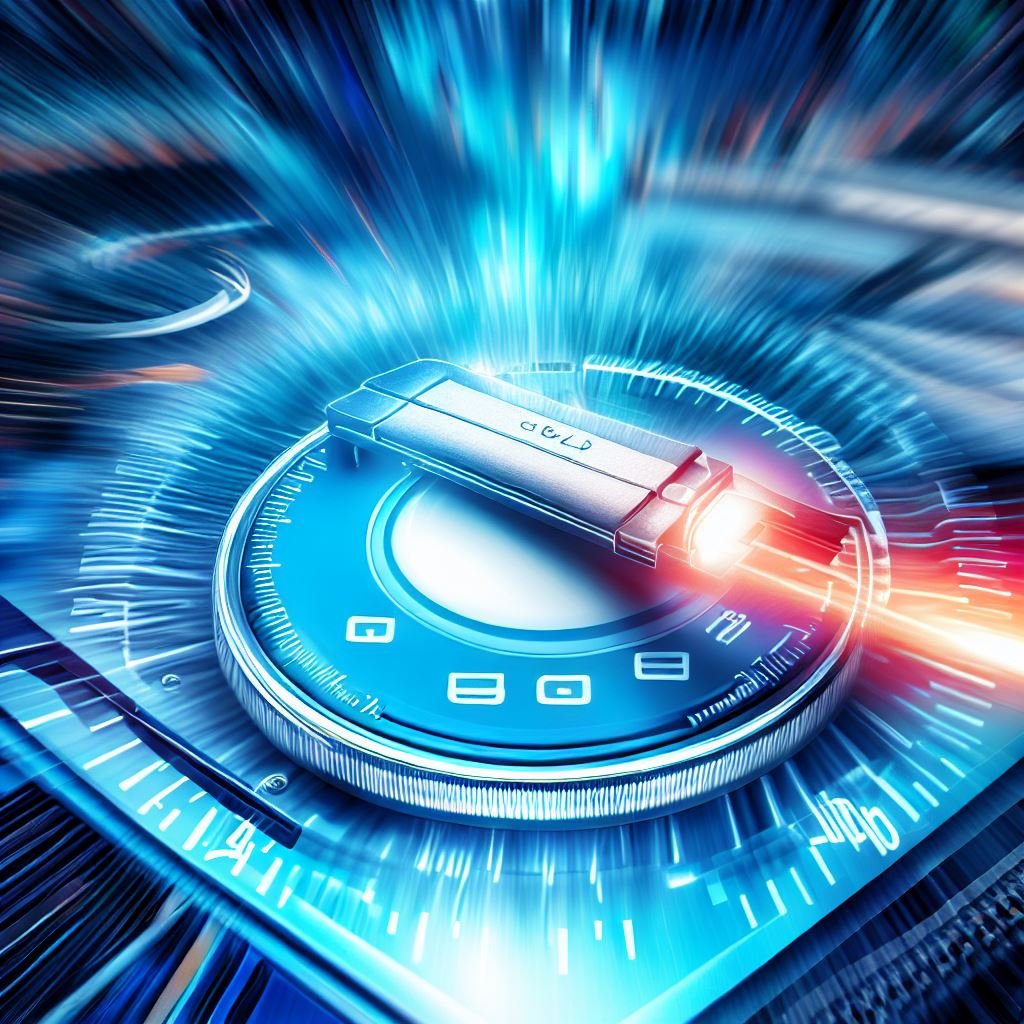
How to test Speed of Network Drive?
Method 1: Manual File Transfer
- Select a Test File: It is best to begin by selecting a file that has a known size, such as a large document or a video.
- Record Transfer Time: This file can be copied from your local computer to the network drive or the other way around. The duration of this transfer should be kept in mind.
- Calculate Speed: A file’s size (in megabytes or gigabytes) is divided by the time it took (in seconds) to determine its speed. In this manner, you will be able to determine the speed of the transfer in megabytes per second (MBps) or gigabytes per second (GBps).
Method 2: Iperf Tool
The tool Iperf can be used to perform a more precise measurement. Network bandwidth is measured between two computers using the Iperf command-line utility:
- Install Iperf: The network drive should be downloaded and installed on both the computer in which the network drive is located as well as the computer from which the testing is to be conducted.
- Set Up the Server: Running Iperf as a server on the computer with the network drive is as simple as the following.
- Run the Client: On the computer where you want to test the network drive speed, run Iperf as a client using this command.
- ipeAnalyze Results: A measurement of the network speed will be made by Iperf and the results will be displayed in megabits per second (Mbps). Professional network testing often uses this method as it provides an extremely accurate measurement.
Method 3: LAN Speed Test Software
LAN speed test software such as TamoSoft’s Throughput Test or TotuSoft’s LAN Speed Test offers a graphical interface if you prefer. There are a number of tools that are specifically designed for measuring network drive speeds, and they provide detailed reports. These tools include:
- Install the Software: Your selected LAN speed test software should be downloaded and installed on your computer.
- Select Test Parameters: The software should be launched and you should select the network drive that you would like to test. The size of the file and the duration of the test should be selected.
- Initiate the Test: The software will begin measuring the speed of your network drive and display the results in megabytes per second (MBps) or megabits per second (Mbps).
Why Test Your Network Drive?
The answer to this question lies at the heart of your digital experience. For example, you are in a rush to access a critical document or share critical data with a colleague. A click is made, a wait is made, and a wait is made some more.
A feeling of frustration creeps into your mind as you observe that your network drive is moving very slowly. This situation is more than just a nuisance; it can negatively impact your productivity and job satisfaction
The testing of your network drive is not just a good idea, it is an essential step in ensuring the smooth operation of your digital operations.
1. Ensuring Optimal Performance:
The network drive can be thought of as a digital highway. Similarly, if it is not properly maintained, it can become sluggish and inefficient during rush hour. Testing the speed of your system will assist you in identifying and resolving performance issues, which will ensure that your data is transported smoothly and reaches its destination without delay.
2. Identifying Bottlenecks:
A number of network bottlenecks can impede your workflow and lurk in the background. A speed test serves as a tool for investigating bottlenecks, helping you locate their locations. A proactive approach to eliminating them can be taken once you identify them, which will result in faster and more reliable network drives.

Improving Network Drive Speed
- Enhancing Network Drive Performance: The following strategies can help you improve your network drive speed if your test results indicate that it needs to be improved:
- Upgrade Hardware: High-quality network equipment will ensure optimal performance.
- Optimize Network Configuration: A network setting should be configured so that it is as efficient as possible and traffic is prioritized.
- Reduce Network Load: Reduce the load on the network drive by minimizing unnecessary network traffic and prioritizing critical tasks.
Are there free speed testing tools available?
Yes, there are a number of free tools available to help you determine the performance of your network drive.
What is latency, and why is it important in network drive speed?
Transmission of data is delayed due to what is known as latency. The performance of real-time applications and the responsive operation of network drives are dependent on the availability of a low-latency network drive.
Can I improve network drive speed without upgrading hardware?
The solution to improving speed without upgrading hardware is to optimize network settings and reduce network load.
Where can I find reliable benchmarks for network drive speed?
There are a number of technology forums and websites dedicated to networking that provide benchmarks and industry standards for network drive speed.
Conclusion
A periodic evaluation of the performance of your network drive is necessary to maintain optimal data transfer and access rates. Take advantage of this opportunity to optimize your network drive and reap the benefits of enhanced performance levels.
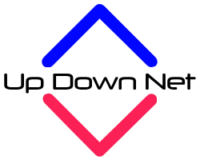



Pingback: Why Speed Test Net Is Not Accurate? The Ultimate Guide - It's All About Internet