Learn about How to Test Net Speed in Mobile. Find out how to test the internet speed on your mobile device with this ultimate guide. By using accurate speed testing methods, you can ensure that your online experience is seamless.
Introduction
Mobile internet speed plays a critical role in our daily lives. Internet connections that are slow can cause frustration, and affect everything from the quality of streaming videos to the load time of web pages. Using these tools and techniques, you can ensure that your mobile internet experience is as productive as possible.

How to Test Net Speed in Mobile?
Here are the following steps.
Step 1: Connect to Your Mobile Data
You should ensure that you are connected to your mobile data network before testing your internet speed. The fastest way to determine your mobile data speed is to disable Wi-Fi.
Step 2: Choose a Reliable Speed Test App
A speed test app must be selected carefully. On both Android and iOS devices, there are a number of reliable options available, including Speedtest by Ookla, Fast.com by Netflix, and Google’s Measurement Lab (M-Lab). The app store on your device will allow you to download and install your preferred app.
Step 3: Run the Test
The speed test app should be opened and the test should be initiated. Several aspects of your mobile internet speed will be measured by the app, including the download speed, the upload speed, and the ping latency. It usually takes less than a minute to complete the test.
Step 4: Analyze the Results
Once the test is complete, the app will display your net speed results. These results are measured in Mbps (megabits per second).
Why Does Net Speed Matter?
Here are several reasons why net speed matters:
1. Efficient Work
It is essential to have a fast internet connection when working in the professional world. The system provides rapid downloading and uploading of files, uninterrupted video conferences, and seamless access to cloud-based applications. It is possible to lose productivity as a result of a slow internet connection.
2. Seamless Streaming
Mobile devices are becoming increasingly popular for streaming movies, TV shows, and videos. A high internet speed will ensure that your content loads rapidly and streams in high definition without any interruptions due to buffering. A slow connection may cause frustrating pauses and a lower-quality of video.
3. Gaming Performance
The importance of network speed is well-known to online gaming enthusiasts. The importance of low latency, which is directly correlated with network speed, in real-time online gaming cannot be overstated. The faster the speed, the more responsive the gaming experience will be and the less lag will occur.
4. Video Calls
Remote working and virtual communication have made video calls an increasingly common way for colleagues, friends, and family to connect. The speed of your internet connection will ensure clear and uninterrupted video calls without any freezing or pixelation.
5. Online Shopping
The slow speed of the Internet can be particularly frustrating when shopping online. The faster the speed, the easier it is to browse e-commerce websites, and it ensures that product images and details can be viewed quickly, facilitating a seamless shopping experience for the consumer.
6. Social Media and Communication
A speedy internet connection ensures that your interactions are responsive and hassle-free, whether you are browsing social media, sending messages, or making voice or video calls.
7. Navigation and Maps
A fast internet connection is essential when using navigation apps or maps on your mobile device for accurate directions and real-time updates. It is possible to experience delays and receive inaccurate information when speeds are slow.
8. Emergency Situations
The availability of a fast internet connection can be critical in an emergency situation. The ability to access information, emergency services, and communication tools quickly is critical.
Factors Affecting Net Speed
There are a number of factors that can affect the speed of your internet connection on mobile devices. You can improve your internet experience by understanding these factors.
- Network Congestion: When more people are using the same network at peak times, network congestion can decrease the speed of your internet connection.
- Signal Strength: The speed of the internet can be slowed by a weak signal. You should ensure that your Wi-Fi router or mobile tower is connected to a strong signal.
- Device Performance: The older the device, the less likely it is to support higher internet speeds. It is recommended that you upgrade your device if you are experiencing consistently slow internet speeds.

Improving Your Mobile Net Speed
Here are some tips on improving your internet speed if you are not satisfied with it:
- Clearing Cache and Cookies: You should regularly clear your browser’s cache and cookies in order to optimize performance.
- Disable Background Apps: The background running of apps can consume a significant amount of data and slow down your internet connection. It is advisable to close them when not in use.
- Update Your Software: It is beneficial to keep the operating system and applications of your device up-to-date in order to enhance performance and security.
What is a good net speed for mobile?
The ideal mobile net speed ranges from 20 to 40 Mbps, but for general Internet use, it should be at least 30 Mbps for both downloads and uploads.
Do I need a mobile app to test my internet speed?
You may also use online speed testing tools such as Ookla Speedtest or Fast.com from your mobile device.
Why do net speeds vary throughout the day?
A large number of users are present during certain hours, which has the effect of slowing down the connection speed. Indication of location. It is possible that the speed of the service may change if the user changes locations since the signal varies based on the area of coverage.
Can I test net speed on a mobile hotspot?
The speed of your Internet connection can be tested using a mobile hotspot, just as you would with a regular mobile connection.
Conclusion
It is essential to have a fast and reliable internet connection in an age when mobile devices are our constant companions. Follow the steps provided in this guide to test your mobile device’s net speed and ensure that you are receiving the performance you expect. The quality of your mobile Internet connection makes a significant difference in your digital experience, regardless of whether you are streaming, gaming, or simply staying connected.
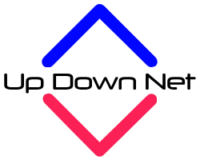



Pingback: Who Owns Speed Test Net? Comprehensive Guide - It's All About Internet