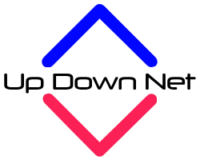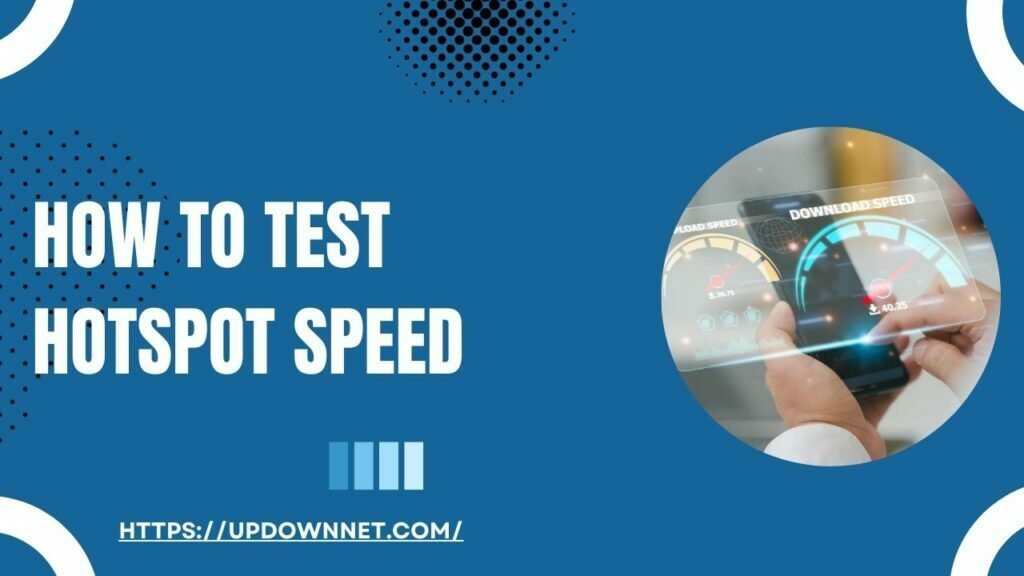Learn about How to test hotspot speed? Discuss the importance of the speed of the test hotspot. Find out how to test hotspot speed effectively with expert instructions.
Introduction
The use of hotspots has become a necessity for those who need to remain connected on the go. Hotspots are an excellent backup Internet source, whether you are working from a coffee shop or traveling. Their performance, however, may vary, affecting your online activities. Make sure that your hotspot is functioning properly.

What is a Hotspot?
A hotspot is a device or location that provides wireless internet access to other devices through a wireless connection. The device acts as a gateway, enabling smartphones, laptops, tablets, and other devices with Wi-Fi capabilities to access the internet when they are within its range.
Understanding Hotspot Speed
A basic understanding of hotspot speed is essential before commencing testing. Data transmission speed between your device and the internet via a hotspot describes how fast data is transmitted between your device and the internet. A megabit per second (Mbps) measurement indicates how fast you are able to browse the web, stream videos, and download files.
How to test hotspot speed?
A strong and reliable internet connection is indispensable in today’s digital era for both work and leisure purposes. If you are using a hotspot for internet access, ensuring that it performs at its best is vital.
1. Use a Speed Testing Website
If you wish to know the speed of your hotspot, you may wish to check it by using a speed testing website or app. These platforms provide detailed information regarding your Internet speed. Ookla’s Speed Test, Fast.com by Netflix, and Google’s Measurement Lab are some of the most popular options.
2. Connect to Your Hotspot
You should ensure that your hotspot is connected to the Internet before performing the speed test. Ensure that no other devices are heavily using the hotspot during the test to obtain accurate results.
3. Run the Speed Test
A speed test website or app will measure the download and upload speeds of your hotspot when you click the “Begin Test” button.
4. Analyze the Results
When the test is complete, you will receive a report indicating your download and upload speeds in Megabits Per second. Compare these numbers with your broadband provider’s advertised speeds to find out whether you are receiving the speeds you paid for.
5. Repeat the Test
Run the test at different times of the day to incorporate variations in network congestion for a more accurate assessment.

Why Testing Hotspot Speed Matters?
There are several important reasons why it is important to test hotspot speed:
- Service Assurance: Testing your hotspot speed will help you determine whether you are receiving the speed you paid for from your internet service provider.
- Troubleshooting: Testing your hotspot or internet connection allows you to identify and diagnose any issues. If you experience slow speeds, testing will identify the cause, such as network congestion, interference from the signal, or hardware failure.
- Seamless Streaming: A faster hotspot connection ensures smooth video streaming. Testing helps determine if your connection is capable of handling streaming services without buffering or interruption, in order to ensure an enjoyable viewing experience.
- Enhanced Gaming: Hotspot speed testing enables gamers to ensure that their connection meets the requirements for online gaming. This reduces lag and enhances gameplay.
- Efficient Downloads: The faster the hotspot speed, the sooner you can complete tasks such as downloading large files or software updates. Testing ensures that your hotspot speed allows you to complete these tasks quickly and efficiently.
- Productivity: The use of your hotspot for work or productivity tasks requires testing to ensure that you have a reliable and fast internet connection so that you may work efficiently without interruptions.
- Monitoring Performance: Monitoring your hotspot’s performance regularly can help you determine if upgrades are required as well as if changes need to be made to your internet plan.
Best Practices for Optimizing Hotspot Speed
Here are some best practices for getting the best performance out of your hotspot:
1. Positioning Matters
A central location will ensure a strong signal for all devices connected to your hotspot.
2. Update Firmware
Keep your hotspot device up-to-date with firmware updates in order to maintain optimal performance.
3. Password Protection
Your hotspot should be secured with a strong password to prevent unauthorized access, which can reduce the speed of your connection.
4. Limit Connected Devices
Limit the number of devices that can be connected to your hotspot in order to prevent overloading.
Can I test the hotspot speed on my smartphone?
Yes, you can use your smartphone to test your hotspot’s speed. Simply connect to your hotspot and use a speed testing app to determine the speed.
Does weather affect hotspot speed?
The weather can influence the speed of the hotspot, especially if you are using a mobile hotspot. Thick clouds, heavy rain, or extreme temperatures may slow the speed of the hotspot.
Why is my hotspot speed slower than usual?
The internet speed of your hotspot may be reduced as a result of network congestion, interference, or issues with your hotspot device. To troubleshoot, restart your device and make sure you are in an area where there is a strong signal.
Conclusion
Testing your hotspot speed is a simple yet crucial task to ensure a seamless online experience. By following our step-by-step guide and considering the factors that can affect speed, you can identify and address any issues promptly. Remember to test regularly, and you’ll enjoy fast and reliable connectivity no matter where you are.