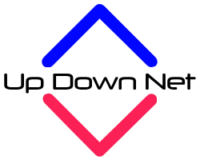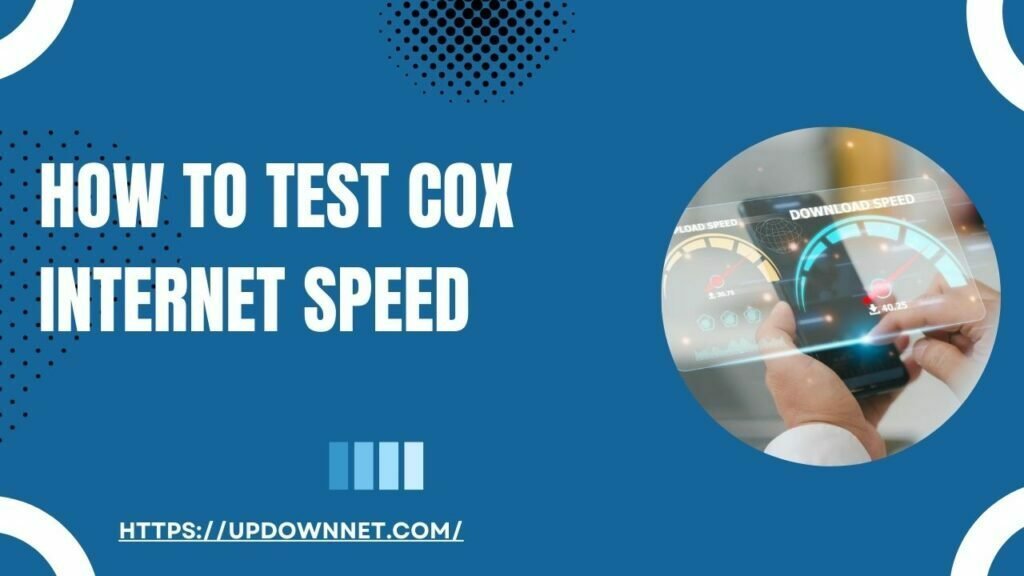Learn How to Test Cox Internet Speed? Check out these expert tips and tricks to turbocharge your Cox Internet speed. Say goodbye to slow connections and hello to faster, smoother browsing, streaming, and gaming with simple optimizations and upgrades.
Introduction
Cox Internet has gained popularity for its reliability and speed. It is important, however, to make sure that you are receiving the best possible performance from your service.
An internet connection that is reliable is critical to living in today’s fast-paced digital world. You should ensure that your internet speed is adequate, regardless of whether you are streaming shows, working from home, or playing online games.

How to Test Cox Internet Speed? A Step-by-Step guide
You should conduct a speed test if you have any questions about the speed of your Cox internet connection. Here is a straightforward method for doing so:
Step: 1 Choose a Reliable Speed Test Website
In order to determine your Internet speed, you should select a reputable speed test website. There are many options available, including Speedtest.net by Ookla, Fast.com by Netflix, and the official speed test tool for Cox. You can access these websites via your browser.
Step: 2 Close Background Applications
The speed test results will be accurate if you close all unnecessary apps and devices that might be using your internet connection.
Step: 3 Connect to the Ethernet
A cable connection to your modem can provide a more accurate measurement of your internet speed than Wi-Fi, which is affected by signal strength and interference.
Step: 4 Start the Speed Test
The speed test website will then measure your internet’s download and upload speed when you are ready. After clicking the “Go” or “Start” button, your internet speed will be measured.
Download speed refers to the speed at which data can be retrieved from the internet, whereas upload speed refers to the speed at which data can be sent to others.
Step: 5 Interpreting the Results
The website will display your download and upload speed after the test is complete in megabits per second (Mbps). Compare these speeds to what you are currently paying for with Cox.
It may be necessary to contact Cox customer service for assistance if the results do not correspond to what you are supposed to be receiving.
Step: 6 Repeat the Test
Performing the speed test multiple times at different times throughout the day is a good way to ensure accuracy. Since internet speeds vary based on network congestion, testing at various times gives you a comprehensive overview of your connection.
Understanding Your Internet Speed
You must understand the meaning of the results of your Cox Internet speed test immediately after you have taken the test:
- Download Speed: The speed at which data is transferred from the internet to your device is measured by this factor. Streaming and downloading of files are affected by it. It is better to go higher.
- Upload Speed: The speed at which data is transferred from your device to the internet is measured by this parameter. A number of tasks are affected, such as uploading files, participating in video conferences, and playing online games. The ideal upload speed is one that is balanced.
- Ping Latency: The delay between the sending and receiving of data is measured here. The requirement for low latency is crucial for online gaming and video conferencing.
Are there any Cox Internet speed testing tools available?
Cox Internet speed testing tools typically fall into three categories:
1. Official Cox Speed Test
A tool such as this one is offered directly by Cox Communications and is designed to work with their network. You can access it on the official Cox Communications website. It was specifically designed for Cox customers to verify their internet speed.
2. Third-Party Speed Test Tools
A variety of online speed testing tools are available on independent websites such as Ookla’s Speedtest.net, Netflix’s Fast.com, and SpeedOf.Me. This service is independent of any particular internet service provider, including Cox, and is accessible to anyone who wishes to test their internet speed.

3. Cox Mobile Apps
The Cox Communications website offers mobile applications that can be used to test Internet speed on smartphones and tablets. You can download these apps from app stores for both Android and iOS devices. Using these tools, users can easily check the speed of their Cox Internet connection while they are on the go.
What is a good download/upload speed for Cox Internet?
Download and upload speed should be considered based on your usage. For standard browsing and streaming, speeds of 25–50 Mbps are sufficient. However, for online gaming or 4K streaming, speeds over 100 Mbps are recommended.
Can I upgrade my Cox Internet plan online?
The Cox Internet plan can be easily upgraded online through the company’s website or by contacting customer service.
How do I check my current internet speed?
A speed test tool such as Ookla’s Speedtest or Cox’s own speed test can be used to determine your current Internet connection speed.
is it essential to use a wired connection for gaming?
It is true that a wired Ethernet connection provides the highest level of stability and speed for gaming, but modern Wi-Fi connections can also deliver excellent performance for most users.
Conclusion
Cox Internet provides customers with a variety of testing options, including the official Cox Speed Test tool, third-party websites, and mobile apps, for testing their internet speed. By using these tools, you can monitor and optimize your internet connection, ensuring that you are experiencing a seamless online experience.