Learn how to increase Jio net speed. Find out how you can enhance the speed of your Jio Internet connection with this helpful guide. Let’s say goodbye to slow internet and hello to lightning-fast browsing and streaming.
Introduction
The need for a fast and stable internet connection is becoming increasingly important in the digital age. You are in luck if you are a Jio subscriber, since we have compiled a set of proven methods for maximizing your internet speed. You will be able to achieve faster Jio internet speeds regardless of whether you are streaming movies, attending online meetings, or simply browsing the internet.

How to Increase Jio Net Speed?
In this section, we will examine practical ways to enhance the speed of your Jio network.
Step: 1 Check Signal Strength
Prior to attempting any fixes, please ensure that your Jio signal is strong. A weak signal can significantly affect the speed of your internet connection. The best option would be to relocate to an area with better reception or to use a signal booster if necessary.
Step: 2 Clear Cache and Cookies
Temporary data that is stored in your web browser can lead to a slowdown in your internet speed over time. Maintain your browser’s performance by regularly clearing its cache and cookies.
Step: 3 Update Your Browser
The use of outdated browsers can slow down the speed of your internet connection. You can enjoy faster browsing by using the latest version of your preferred browser.
Step: 4 Manage Background Apps
Your internet speed can be slowed down by background applications consuming bandwidth. Close or disable unnecessary apps on your devices.
Step: 5 Use a Reliable DNS Server
The DNS (Domain Name System) servers play an integral role in resolving web addresses. The speed of your internet can be improved by switching from your current DNS server to one that is faster and more reliable, such as Google DNS or Cloudflare DNS.
Step: 6 Optimize Router Placement
The router should be placed centrally, away from obstructions, if you will be using a Wi-Fi connection. The signal distribution will be enhanced as well as the speed of your internet will be increased.
Step: 7 Update Firmware
Routers need to be updated as well, just as browsers do. You can improve your Jio router’s performance by checking for firmware updates.
Step: 8 Limit Background Downloads and Updates
There can be a significant drain on your bandwidth when you download large files or perform updates. You should schedule these tasks for non-peak times or times when you are not actively using the Internet.
Step: 9 Use a Wired Connection
A direct Ethernet connection to your router is preferred if possible. A wired connection provides a more stable and faster internet connection than a wireless connection.
Step: 10 Opt for a Higher Data Plan
There may be times when the speed of your internet is limited by your data plan. You should consider upgrading your data plan if you frequently run out of data or experience slow Internet speeds.
Step: 11 Contact Jio Customer Support
Should all else fail, don’t hesitate to contact Jio’s customer support team. Your internet speed may be affected by technical issues that they can diagnose and address.
Step: 12 Restart Your Router
You can often resolve this problem by restarting your router, which is a simple but effective solution. Your internet speed could be improved if you perform a power cycle to clear out any temporary glitches.

Tips to Increase Jio Net Speed
I would like to get straight to the point. To enhance the speed of your Jio Internet connection, follow these practical tips:
1. Use a VPN
The use of a Virtual Private Network (VPN) may enhance your internet speed by providing a more efficient route for your data. The best way to achieve better results is by selecting a reliable VPN service.
2. Check for Network Congestion
There may be congestion on the network during peak usage times. You may be able to experience faster speeds by using the internet during off-peak hours.
3. Optimize Router Placement
Your Wi-Fi router should be placed in a strategic location. You may want to place it centrally in your home and away from obstructions in order to maximize coverage and speed.
4. Limit Background Apps
There can be a significant amount of bandwidth consumed by background applications and processes. Limit the number of background applications that run in the background or close them.
5. Switch to 5GHz Band
Using the 5GHz band will allow your internet connection to be faster and less congested.
6. Monitor Data Usage
You should monitor your data usage to avoid exceeding the data caps in your plan, which may result in slower Internet speeds.
Can I increase my Jio net speed without spending extra money?
The majority of the tips provided in this guide are free of charge and can have a significant impact on the speed of your Jio internet connection.
Why is my Jio net speed slow even though I have a high-speed plan?
The speed of your Internet connection can be affected by congestion on the network and router issues. To resolve the issue, please refer to the tips provided here.
Are there any apps that can boost my Jio net speed?
It is best to rely on the tips contained in this guide for reliable results, even though there are apps claiming to do so.
Can a faulty device affect my Jio net speed?
The speed of your internet can be affected by faulty devices. Make sure your device is working properly.
Conclusion
The speed of the Jio Network can significantly enhance your online experience, enabling you to stream, browse, and communicate without interruption. You can take control of your Jio internet connection and enjoy the benefits of a faster and more reliable service by following the tips presented in this guide.
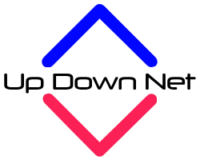



Pingback: How to Test Speed of Network Drive? The Ultimate Guide - It's All About Internet