Learn How to Increase BSNL Net Speed. Find out how you can improve the speed of your BSNL internet connection.
Introduction
The internet is an essential part of our lives today, as both our work and leisure are dependent on a reliable and fast internet connection. There are many people experiencing sluggish internet speeds with their BSNL (Bharat Sanchar Nigam Limited) connections. However, there are several ways to improve your BSNL internet speed so that you can enjoy a smoother online experience.
Understanding BSNL Net Speed
A variety of technologies are available by BSNL (Bharat Sanchar Nigam Limited), including DSL, fiber optics, and mobile. A number of factors affect the speed of your internet connection, including your plan, your location, as well as the type of technology you are using.
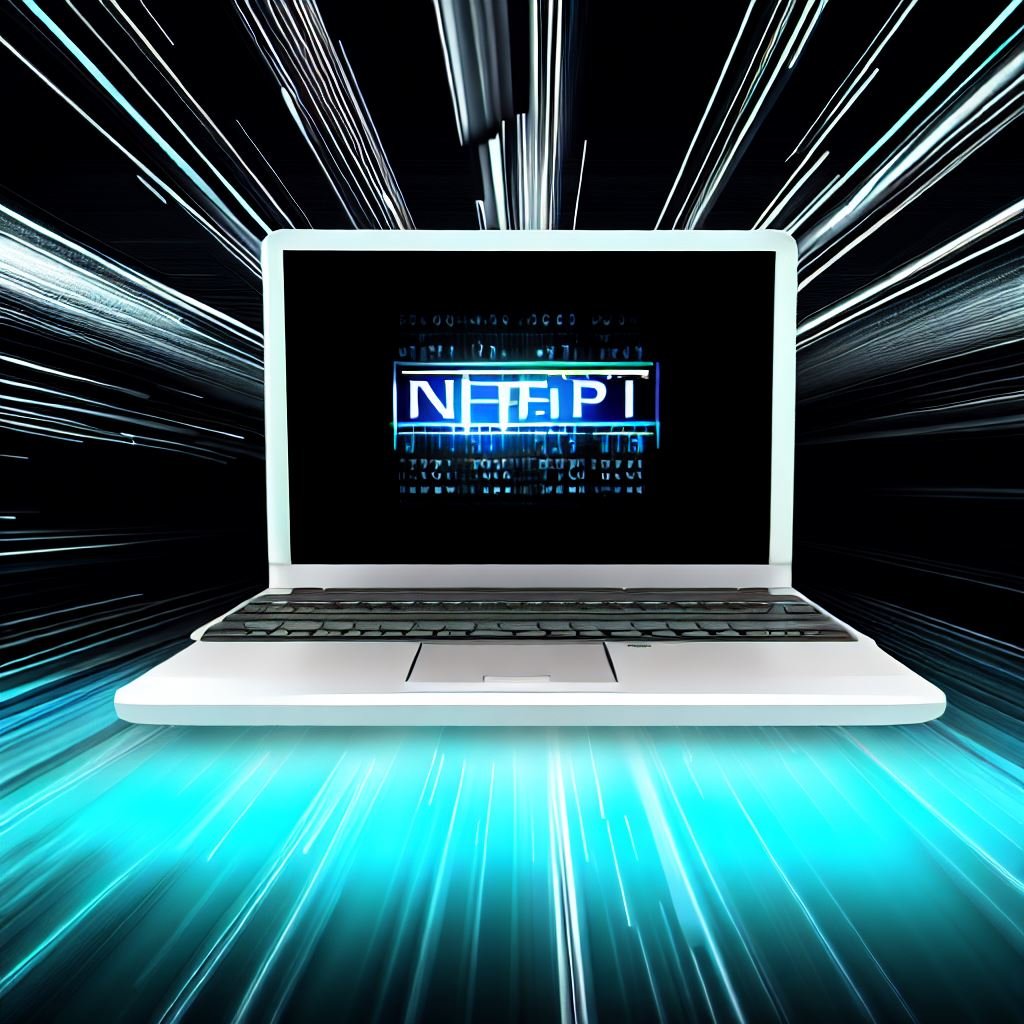
How to Increase BSNL Net Speed? A Step-By-Step guide
BSNL net speed can be increased by following a few steps:
Step: 1 Choose the Right BSNL Plan
The first step in improving your internet speed is to ensure that you are subscribed to the appropriate BSNL plan. There are a variety of plans available with varying speeds, so it is essential to select one that meets your internet usage requirements. Contact BSNL customer service to learn more about available plans and to make an informed choice.
Step: 2 Check Your Modem/Router
Modems or routers that have become obsolete or are malfunctioning are often to blame for slow internet speeds. The modem or router you use should be in good working order and compatible with your BSNL connection. The speed of your internet can be significantly enhanced by upgrading to a newer model.
Step: 3 Optimize Router Placement
Signal strength and, consequently, net speed are highly influenced by the placement of your router. A central location for your router is desirable, away from obstructions such as walls and electronic devices that could interfere with the signal.
Step:4 Secure Your Wi-Fi Network
A Wi-Fi network with unwanted guests may cause your internet speed to slow down. You should use a strong password to secure your network in order to prevent unauthorized access.
Step: 5 Clear Browser Cache and Cookies
A browser’s cache and cookies can accumulate over time, causing your browsing experience to become slower and slower. The speed of your internet can be improved by periodically clearing them.
Step: 6 Use a Wired Connection
The use of a wired Ethernet connection over Wi-Fi is generally recommended for tasks that require high-speed internet, such as online gaming or video conferencing.
Step: 7 Limit Background Applications
The consumption of bandwidth by background applications and downloads can adversely affect the speed of your Internet connection. In order to maximize your browsing experience, close unnecessary applications and pause downloads while you are actively browsing the web.
Step: 8 Monitor and Manage Data Usage
You should be aware of your data usage, as exceeding your plan’s data limit may result in slower speeds. The BSNL provides tools for monitoring your data consumption
Why Increase BSNL Net Speed?
A fast, reliable internet connection has become more of a necessity than a luxury in today’s digital world. A fast internet connection can significantly improve your online experience, whether you’re working, watching TV, or staying connected with loved ones. These are some good reasons:

- Seamless Streaming and Gaming: Netflix, Amazon Prime Video, and Disney+ are among the online streaming services you may enjoy. A faster BSNL internet connection will ensure that you will be able to watch these services smoothly and uninterrupted. Your internet connection must be fast in order to stream high-quality video and play games without lag.
- Productivity Boost: A slow internet connection can be detrimental to the productivity of professionals and remote workers. The slow download of files, buffering during video conferences, and delays in sending or receiving important files can adversely affect your productivity at work. You can improve your BSNL network speed in order to ensure seamless operations and meet deadlines without experiencing any difficulties.
- Faster Downloads and Uploads: The process of downloading large files, such as software updates, movies, or documents, can take a considerable amount of time on a slow connection. The faster your internet speed, the quicker you will be able to download and upload files, saving you valuable time.
- Better Video Quality: The use of video calls has become an integral part of our personal and professional lives. BSNL’s improved Internet speed means that you can enjoy high-definition video chat with friends, family, or colleagues, making virtual interactions feel more real and engaging.
- Multiple Device Connectivity: There is a wide variety of devices connected to the internet in most households, including smartphones, tablets, laptops, smart TVs, and smart home devices. The faster your internet speed, the easier it is for all of your devices to work together, so your whole family can enjoy the internet smoothly.
Does weather affect BSNL net speed?
A variety of weather conditions can occasionally affect the speed of the internet, particularly in rural areas. The company continues to improve its infrastructure for improved performance, however.
Can I upgrade my plan for faster net speed?
Yes, absolutely! There is the possibility of upgrading your BSNL plan to a higher-speed package if it is available in your area. You can obtain detailed information from the BSNL customer service department.
Why is my net speed slower during peak hours?
There is a possibility that internet traffic can be high during peak hours, such as evenings, resulting in slower speeds. You may benefit from using the internet during off-peak hours.
What should I do if my net speed remains consistently slow?
You may wish to contact BSNL customer service for a thorough check of your connection if you are experiencing slow internet speed despite using the tips described above.
Conclusion
Your internet browsing experience can be greatly enhanced by increasing your BSNL net speed. It is possible to increase the speed of your BSNL internet connection by optimizing your router settings, using a wired connection, and clearing your cache and cookies.
A faster internet connection allows you to enjoy seamless streaming, faster downloading, and smoother online gaming. You can enjoy a faster and more efficient internet connection with BSNL by taking action today.
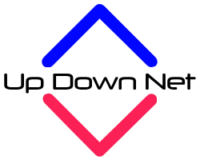



Pingback: Can Internet Speed Affect FPS? The Ultimate Guide - It's All About Internet