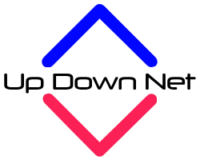Learn about How Check Internet Speed on My Computer. Are you frustrated by sluggish internet performance when you most need it? You can easily check your Internet speed on your computer to ensure you are receiving the service you have paid for.
Introduction
Internet use has become an integral part of our daily lives, enabling us to work, communicate, and entertain ourselves. When browsing the internet, taking part in a video conference, or downloading important documents, nothing is more frustrating than a slow internet connection.

How Check Internet Speed on My Computer
The fast-paced digital world of today requires a stable and fast internet connection. You need to know your Internet speed regardless of whether you are watching movies, playing online games, or working from home. Checking your internet speed on your computer is as easy as following these steps:
Step: 1 Choose the Right Device:
The internet should be connected to your computer, and it should be turned on. The process for checking your internet speed is the same whether you’re using a Windows PC or a Mac.
Step: 2 Open Your Web Browser:
Start your preferred web browser, such as Google Chrome, Mozilla Firefox, Safari, or Microsoft Edge. There is no need for any special software for this; simply use your usual web browser.
Step: 3 Visit a Speed Test Website:
There are several reliable websites designed to measure internet speed. One popular option is Ookla’s Speedtest.net. Simply type “Speedtest.net” into your browser’s address bar and hit Enter.
Step: 4 Click on the ‘Go’ Button:
There is a prominent “Go” button located in the center of the screen at Speedtest.net. The website will begin measuring your internet speed as soon as you click on it.
Step: 5 Wait for the Test to Complete:
A website will automatically analyze your internet connection by sending and receiving data from your computer. There is no need to wait for this process to complete.
Step: 6 View Your Results:
The website will display the results of your Internet speed test once the test has been completed. Three key metrics are typically displayed:
- Download Speed: The speed at which data travels from the internet to your device is indicated here. This is essential for activities such as streaming and downloading.
- Upload Speed: The speed at which data travels from your device to the internet is measured here. When uploading videos or files, it is important to take this into account.
- Ping: Ping is a method for measuring the response time between your computer and the server. When playing online games and making video calls, a lower ping value is preferable.

Why Check Internet Speed?
The following are included:
- Performance Assurance: A speed test is similar to giving your internet connection a physical examination. A speed test ensures that your service provider is delivering the speeds it promises. There may be a problem if your actual speed is significantly lower than what you are paying for.
- Troubleshooting: There is nothing more frustrating than a slow internet connection.
- By regularly testing your speed, you can identify if the sluggishness is due to your internet connection or other factors like a congested network or a slow website. This information can help you troubleshoot and find solutions faster.
- Optimizing Online Activities: Different online activities require varying levels of internet speed. Streaming 4K videos, online gaming, video conferencing, or even just browsing the web all have different speed requirements. Checking your speed allows you to tailor your online activities accordingly. For example, if your speed is subpar, you might opt for lower video quality during a Netflix binge to avoid buffering.
- Fair Billing: Internet service providers (ISPs) often offer different speed tiers at various price points. Regularly checking your speed ensures you’re getting what you’re paying for. If your speed consistently falls short, it’s a valid reason to contact your ISP and negotiate for a better plan or request technical support.
- Future Planning: Digital needs continue to grow as our internet needs expand. You can determine whether your current plan is adequate to meet your current needs by checking your internet speed. If it appears that your current plan is not meeting your needs, it may be necessary to upgrade to a faster service.
- Quality of Service: The speed of your Internet connection is vital if you use the Internet for work or education. Checking your internet speed allows you to hold your internet service provider accountable for providing the quality of service you need to succeed online.
Can I check my internet speed on a mobile device?
The process is similar to that of checking a computer’s speed using a speed testing website.
What is a good internet speed?
The ideal internet speed depends on your usage. For basic web browsing, 5-10 Mbps is sufficient, while streaming and online gaming may require 25-50 Mbps or more.
Are there any reliable mobile apps for checking internet speed?
You can check internet speed on your smartphone or tablet using many mobile apps, such as Speedtest by Ookla and Fast.com.
Can I improve my internet speed without upgrading my plan?
A wired connection, optimizing your network, and clearing your cache can often speed up your connection.
Conclusion
Internet connections are crucial to uninterrupted streaming, smooth gaming, and effective remote working. A slow internet connection can be frustrating, but knowing how to verify your speed will allow you to take control of the situation. Fast and reliable internet connections are essential to various online activities, including streaming and gaming, working from home, and staying connected to family and friends.