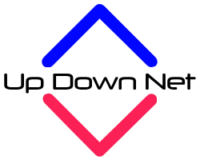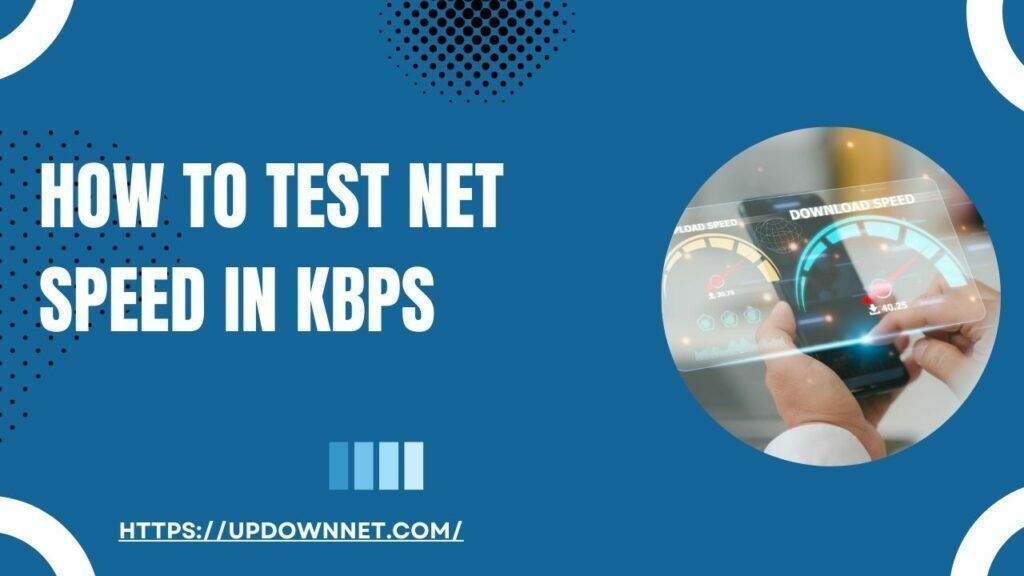Learn how to test net speed in Kbps and ensure a smooth online experience. Explore our expert tips, tools, and FAQs to ensure that you receive accurate results.
Introduction
The speed of your internet connection, referred to as KBPS, or kilobits per second, quantifies how fast data can be transmitted over an internet connection in KBPS. This metric measures the rate at which information travels between your device and the internet.

Kbps generally indicates a faster connection, which translates into faster downloads, smoother streaming, and overall improved performance online. It is possible to evaluate the efficiency of an internet connection by testing its speed in KBPS, as well as identify any problems associated with its speed.
Understanding Net Speed in Kbps
Kbps stands for Kilobits per Second, a unit of measurement used to quantify the speed of data transfer over the internet. Before we delve into the testing methods, it’s important to understand what Kbps is. In addition to measuring how fast data is transmitted, Kbps indicates how fast an internet connection is.
How to Test Net Speed in KBPS?
Let us now examine how to test your net speed effectively now that we understand the basics of Kbps. Follow these steps:
1. Find a Reliable Internet Speed Test Website
It is recommended that you begin by visiting a reputable website for internet speed testing. A number of speed testing options are available, including Ookla’s Speed Test, Netflix’s Fast.com, and Google’s Speed Test. You can measure your Internet speed using these websites, which offer accurate and user-friendly tools.
2. Close Background Applications
You should ensure that no other devices on your network are consuming a significant amount of bandwidth before running the test. It is recommended that you close any applications or downloads that are consuming data in order to obtain an accurate reading.
3. Connect to Your Wi-Fi
You should make sure you are connected to the Wi-Fi network you wish to test. Wi-Fi testing is more practical for everyday use than testing over a wired connection, which is typically more accurate.
4. Start the Speed Test
The speed test website provides an option to “Begin Test” or an equivalent. Using the tool, you will be able to determine your internet speed by uploading and downloading data to and from a nearby server.
5. Analyze the Results
The test results will be sent to you in Kbps following the completion of the test. The report will normally include details regarding your download speed, upload speed, and ping latency. Streaming and downloading files require high download speeds, while video conferences require high upload speeds.
6. Repeat the Test
The test can be run at different times of the day to obtain more accurate results. Internet speeds vary according to a variety of factors, including network congestion.
Tips for Accurate Speed Testing
The following tips will assist you in ensuring the most precise measurements:
1. Use a Wired Connection
You should, whenever possible, connect your device directly to your modem using an Ethernet cable to avoid interference and poor signal strength when using Wi-Fi.
2. Clear Browser Cache
It is recommended that you clear your browser’s cache and cookies prior to running the test in order to prevent the results from being affected by cached data.

3. Choose a Server Nearby
It is suggested that you select a testing server that is geographically close to your location to obtain more accurate results.
The Importance of Internet Speed
We will discuss the factors that determine the right internet speed for you before diving deep into the factors. Your internet speed affects your online experience in a variety of ways, including the following:
- Smooth Streaming: A fast and stable internet connection is necessary for high-quality streaming services such as Netflix, Hulu, and Disney+. Slow connections can cause annoying buffering pauses during viewing.
- Productivity Boost: The speed of your internet connection is vital if you work from home. A fast connection will ensure that video conferences run smoothly, files will upload and download quickly, and your productivity will increase as a result.
- Lag-Free Gaming: Gaming enthusiasts are familiar with the frustration of lag. A slow internet connection can doom your gaming experience. Your internet connection must be fast enough to ensure lag-free gaming.
- Multiple Device Support: A household with multiple devices connected to the internet, such as smartphones, tablets, laptops, and smart TVs, should have an adequate internet connection so that everyone can access the internet uninterrupted.
What is a good net speed in Kbps?
A net speed of 1-5 megabits per second is sufficient for general web browsing. To stream HD video, aim for a strong net speed of 5-10 megabits per second. Online games and 4K streaming may require a higher net speed than 20 megabits per second.
Can I improve my net speed?
Yes, you can increase your internet speed by upgrading your internet plan, optimizing your WiFi network, and minimizing the use of your device and background programs.
Why is my net speed slower than my plan?
The Internet speed can be affected by several factors, including network congestion, distant locations from your Internet service provider, and outdated equipment. Please contact your Internet service provider for assistance.
Can a VPN affect my net speed?
Yes, VPNs can speed up your internet connection. Due to the rerouting of data through their servers, VPNs can introduce some latency and reduce your speed.
Conclusion
The process of testing your connection’s speed in Kbps is straightforward and can provide valuable information regarding its efficiency. You should follow the steps outlined and consider the tips provided in order to ensure an accurate assessment of your net speed. It is essential to understand your internet speed in order to enhance your online experience, no matter whether you require faster internet access for work or entertainment purposes.