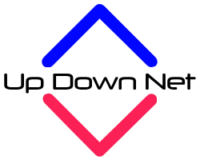Learn about how to check speed of internet at home. Learn how to check the speed of the internet connection at your home using this step-by-step guide. Learn how to perform accurate speed tests with these tips and tools.
Introduction:
The speed of the internet at home has become one of the most important factors affecting our online experience in today’s digital age. A fast and reliable internet connection is imperative when we are streaming our favorite shows, working from home, or connecting with loved ones via video calls.
A review of the crucial aspects of assessing and optimizing your home internet speed is provided. You can determine if your internet connection meets your needs, troubleshoot issues, and make informed decisions about your service by understanding how to interpret the speed of your connection.

How to Check Speed of Internet at Home?
A variety of methods are available for measuring the speed of your internet connection. The following information will help you determine which option is the most suitable for your requirements.
1. Online Speed Test Websites
The most popular speed test websites are those that offer online speed tests. The user-friendly tools provide accurate and timely results. Their use is as follows:
- Visit a reputable website (for example, Speedtest.net or Fast.com) to perform a speed test.
- You can initiate the test by clicking the “Go” or “Start” button.
- The download and upload speeds will be displayed in Mbps (megabits per second) once the test is complete.
2. Mobile Apps
The speed of the internet can be checked with many mobile applications. The advantage of using these applications is their convenience, particularly if you are on a smartphone or tablet. You can download a speed testing app from your device’s app store, run the test, and receive your results in a short period of time.
3. Built-in Router Features
Modern routers may include a speed test feature as part of their functionality. You may access the settings of your router through your web browser and locate the speed testing option if you have one of these routers. Using this method will provide you with valuable information regarding the performance of your network.
4. Command Prompt or Terminal
It is also possible to use the Terminal (MacOS) or Command Prompt (Windows) for tech-savvy individuals. The following steps should be followed:
- The Command Prompt or Terminal should be opened.
- Press the Enter key and type “ping google.com”.
- Ping statistics will be displayed, including latency (ping time), which will provide you with valuable insight into the quality of your connection.
Troubleshooting Slow Internet
The internet speed you experience may be slower than expected. Do not worry if this occurs. To troubleshoot and improve your connection, you can follow a number of steps.
1. Check Your Hardware
- Check to see if your modem and router are functioning correctly. If necessary, restart them.
- Make sure that the Ethernet cables you use for wired connections are of high quality.
2. Reduce Interference
- It is recommended that you keep your router away from devices that may cause interference, such as cordless phones and microwave ovens.
- The best location for your router is in the center of your home to ensure optimal coverage.
3. Secure Your Network
- Make sure that your Wi-Fi network is protected from unauthorized access by using a strong password.
4. Contact Your Internet Service Provider (ISP)
- Please contact your internet service provider if your problems persist. There may be an issue with your ISP.

Benefits of Check Speed of Internet at Home
You should definitely check the speed of your home internet connection. Here are some advantages of doing so:
- Optimizing Online Activities: You can customize your online activities accordingly if you measure your internet speed. If you have a high-speed connection, you can enjoy smooth streaming, online gaming, and video conferencing with no interruptions.
- Ensuring You Get What You Pay For: Your Internet service provider often advertises specific speeds for its plans. Checking your speed helps you ensure that you are receiving the speeds you have been promised. Should you not be receiving the speeds you have been promised, you will need to contact your provider.
- Troubleshooting Performance Issues: A slow internet connection can be frustrating. By monitoring your speed, you can discover whether the issue is with your internet connection or with a particular website.
- Preventing Buffering and Lag: A slow connection may result in buffering when streaming videos or lag when playing online games. By checking your speed, you can take steps to eliminate these inconveniences.
- Efficient Device Management: The internet speed of your home network is important if you have multiple devices connected to it. It can be used to prioritize devices that require a faster connection.
- Avoiding Overpaying: There may be situations where you are paying for a high-speed plan that you are not using at all. By assessing your speed, you can decide whether downgrading to a lower-cost plan would be an appropriate move.
- Upgrading as Needed: To improve your online experience, you can upgrade to a faster plan if your current internet speed does not meet your needs.
- Monitoring Changes: The speed of your Internet connection may fluctuate over time due to various factors. It is important to monitor any changes in your speed on a regular basis and address them as soon as possible.
Can I improve my internet speed?
Your internet speed can be improved by optimizing your Wi-Fi network, using an Ethernet connection, and updating your devices and router. You may also wish to consider upgrading your internet plan if necessary.
Why is my internet speed slower during peak hours?
It is possible for Internet speeds to be slowed down during peak usage times when many people are online at the same time. The best time to perform bandwidth-intensive tasks is during off-peak hours.
Do I need a technician to check my internet speed?
The internet speed of your computer can be easily determined by using online tools or apps as discussed. There is no need for a technician’s assistance.
Conclusion
An internet connection with high speed and reliability is essential in today’s digital world. Following the steps below will help you to check the speed of your internet at home and optimize it according to your individual requirements. You can now enjoy seamless online experiences without worrying about frustrating buffering and slow downloads.