Learn about why Vi Net Speed is Slow. Learn how to optimize your online experience by exploring the factors that affect VI’s network performance.
Introduction:
The availability of fast and reliable internet connections has become an essential utility for individuals, businesses, and communities alike in the era of digital connectivity. On the other hand, there are times during which the virtual highway that is the internet can appear to be more like a sluggish country road than a high-speed expressway.
Slow internet speeds can be a frustrating and perplexing experience for VI users, one of the leading telecommunications companies in India.

Why Vi Net Speed is Slow?
The VI network speed can be affected by a number of factors, including network congestion, bandwidth limitations, router issues, etc. You may be able to address slowdowns if you are aware of these factors.
Factors of Vi Net Internet Speed is Slow
Internet speed problems can be extremely frustrating, disrupting our online activities and causing frustration for our customers. There are several factors that contribute to slow internet speeds, including:
1. Bandwidth Limitations and Congestion
There are various levels of internet plans offered by Internet Service Providers (ISPs) with varying bandwidth limits. The speed of your Internet connection can be reduced if you have a plan with limited bandwidth. You may also encounter delays during peak usage times as a result of network congestion.
2. Network Latency
The latency, also known as the ping, is the amount of time it takes for data to travel from your device to a server and back again. There can be delays in loading web pages or playing online games due to high latency.
3. Background Applications
Multi-tasking or running multiple applications concurrently can consume a lot of bandwidth, leaving you with insufficient bandwidth to perform your primary tasks. Slowing down your system can be caused by automatic updates, cloud backups, and streaming in the background.
4. Router Issues
The router is the device that connects your computer to the Internet. The speed of your Internet connection can be hindered by an outdated or poorly configured router. The location of your router within your residence can also affect the strength of the signal.
5. Malware and Adware
The use of your internet connection for unauthorized activities can be enabled by malicious software that infiltrates your device. The consequences of this are not only security risks but also a slowdown in internet performance.
6. Wi-Fi Frequency Interference
Wi-Fi interference, such as that caused by neighboring networks or devices in your home, can affect the quality of your connection. It may be beneficial to switch to a frequency that is less crowded.
7. Peak Hour Traffic
There are certain times of the day when internet traffic peaks, such as the evening hours when many users are online. There is a possibility that this increased demand will result in slower speeds.
8. Cable and Wiring Issues
Cables and wiring that are damaged or of low quality could cause signal loss, which would affect your internet speed, especially in the case of wired connections.
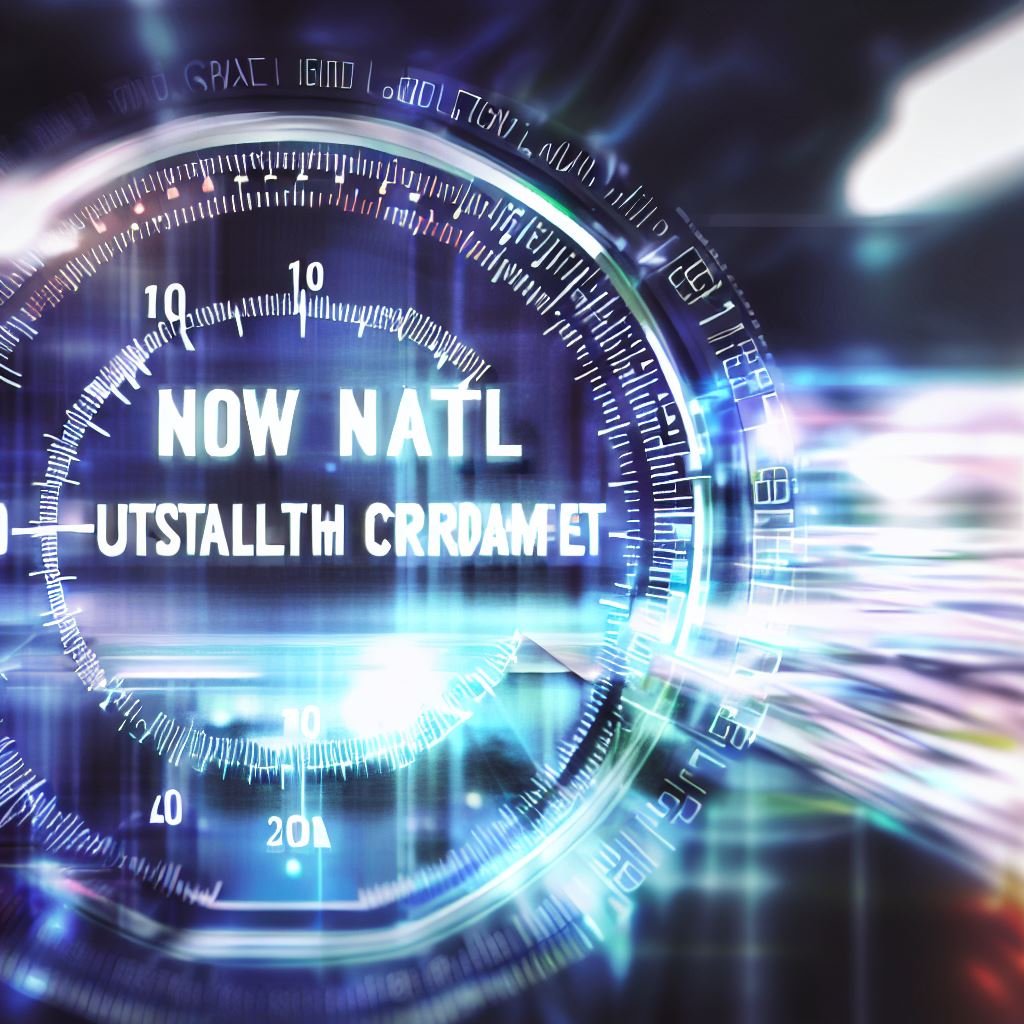
Tips to Improve Internet Speed
Now that we have identified the common factors contributing to slow internet speeds, let’s discuss some effective strategies for improving your connection:
- Upgrade Your Internet Plan: If you consistently experience slow speeds due to exceeding the limitations of your internet plan, consider upgrading to a higher-tier internet plan with more bandwidth.
- Restart Your Router: A simple restart of your router can sometimes be sufficient to refresh the connection and improve performance. This should be done periodically, especially if you observe a significant slowdown.
- Optimize Background Applications: Manage which applications can run in the background and limit their access to your internet connection by manually configuring their settings. You may be able to free up bandwidth for your primary tasks if you do this.
- Update Your Router: Your internet speed and reliability will be significantly improved if you upgrade your router to a new, more powerful model.
- Use Ethernet Connections: There is no doubt that wired connections are faster and more stable than wireless connections. Directly connect your devices to the router through an Ethernet cable whenever possible.
- Install Antivirus and Anti-Malware: Install a trustworthy antivirus and anti-malware program for your devices to protect them from malware and adware. Regularly scan your computer for threats and keep your security software up-to-date.
- Optimize Wi-Fi Frequency: When using Wi-Fi, select a frequency band with the least amount of congestion (2.4 GHz or 5 GHz) depending on your specific needs.
- Avoid Peak Hours: It is preferable to schedule bandwidth-intensive activities during off-peak hours when there is less internet traffic. A faster and smoother online experience may result as a result.
- Check Cables and Wiring: You should inspect your cables and wiring regularly for damage and replace any that appear worn or frayed. A high-quality Ethernet cable can make a significant difference in the performance of wired connections.
- Contact Your ISP: The Internet Service Provider should be contacted if the problem persists despite these efforts. Diagnostics can be conducted by them as well as any network-related problems.
Can malware affect VI net speed?
There is no doubt that malware and adware can infiltrate devices and consume internet bandwidth, causing internet speeds to slow down. The prevention of this can be achieved by installing antivirus software.
Are there peak hours for VI net speed slowdowns?
There is a possibility that VI’s net speed may be slower during peak usage hours when a large number of users are online. Schedule tasks that consume a significant amount of bandwidth during off-peak hours.
Does weather affect VI net speed?
The network infrastructure can become disrupted when extreme weather conditions occur due to disruptions caused by extreme weather conditions.
Conclusion:
The VI internet speed environment is characterized by a variety of factors that can affect your online experience. The speed you receive is determined by several factors, including bandwidth limitations, network latency, device overload, and router problems. VI strives to provide a seamless internet experience, but users can take steps towards improving VI’s speed by understanding these challenges.
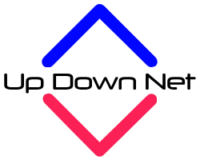



Pingback: Which Network Has Highest Speed? A Comprehensive Guide - It's All About Internet