Learn about How to Test Net Speed Online. Find out how to test your Internet speed online in the easiest way possible.
Introduction:
The speed of our internet connection has become an essential component of our online experience in an increasingly digital world. A fast and reliable internet connection is essential when streaming high-definition videos, participating in online meetings, or simply browsing the Internet.
The speed of your internet connection can have a significant effect on your experience. Stream high-definition movies without buffering interruptions, take part in seamless video conferences or download large files in a matter of seconds.

How to Test Net Speed Online? A Step-by-Step guide
The process of testing your internet speed is straightforward. A step-by-step guide is provided below to help you get started:
Step 1: Choose a Reliable Speed Test Website
You should begin by selecting a trustworthy website for speed tests. There are several options available, however, Speedtest.net, Fast.com, and Ookla are among the most well-known. It is possible to obtain accurate and unbiased results from these websites.
Step 2: Close Background Applications
It is recommended that you close any background applications that may be using your Internet connection before running the test. Your connection’s speed will be accurately measured as a result of this procedure.
Step 3: Begin the Test
You can begin the speed test by clicking the “Go” or “Start” button on the site. This tool analyzes your download and upload speeds as well as your ping rate. A few minutes are required to complete the entire process.
Step 4: Interpret the Results
Your internet speed results will be displayed once the test has been completed. You are usually shown your download speed (the speed at which you can retrieve data from the internet), your upload speed (the speed at which you can send data to the internet), and your ping rate (the time it takes for data to be transmitted between your device and the server).
Final Step: Compare and Take Action
You should compare your results with those promised by your internet service provider. The speed you receive varies significantly from the speed you pay for, so it may be time to contact your service provider for troubleshooting or to consider upgrading.
The Basics What You Need to Know
The following terms should be familiar to you before proceeding with the testing process:
- Download Speed: You will be able to download data from the internet to your device more quickly if you have a faster connection. It is essential for activities such as streaming and downloading.
- Upload Speed: You can use this to determine the speed at which data can be uploaded to the Internet from your device. This is essential for tasks such as video conferencing and online gaming.
- Ping: Your connection’s latency is measured by ping. An improved connection is indicated by a lower ping.

Why do many people use Test Net Speed Online?
Internet speed tests are used by many people for a variety of reasons, and it is not surprising given how important the internet has become to our everyday lives. The following are some of the primary reasons why people opt to test their internet speed online:
- Checking Service Quality: One of the most common reasons is to ensure that Internet Service Providers (ISPs) are providing the speed they have contracted for. Tests such as these ensure that users are receiving a good value for their money.
- Streaming Content: The increased popularity of online streaming services, such as Netflix, YouTube, and Hulu, makes it imperative to have a fast and stable internet connection in order to view movies, television shows, and videos in high definition uninterrupted.
- Online Gaming: The stability and speed of an internet connection are crucial in order for gamers to play online games without experiencing lag and latency. A faster connection provides a more enjoyable gaming experience.
- Remote Work: The prevalence of remote work means that people need reliable internet connections in order to have access to work-related resources, participate in virtual meetings, and collaborate with colleagues.
- Video Conferencing: Fast internet connections are essential for ensuring clear and uninterrupted video and audio quality during virtual meetings, especially with the rise of video conferencing tools such as Zoom and Microsoft Teams.
- Downloading Large Files: A faster internet connection allows for quicker downloads, whether they pertain to software updates, movies, or large files for work or personal use.
- Online Education: The growth of online teaching platforms has resulted in students and teachers relying on a reliable Internet connection to access seamless video lectures and interactive courses.
- Smart Home Devices: The use of smart devices in households, such as thermostats, security cameras, and voice assistants, requires a robust internet connection in order for them to operate effectively.
- Web Browsing: A fast internet connection is beneficial even to everyday internet browsing since it ensures that web pages load quickly and smoothly, enhancing the overall user experience and making it easier for users to access websites.
Why is my internet speed slower than expected?
There are a number of factors that may affect your Internet speed, including network congestion, outdated hardware, or issues with your service provider. A regular test of speed is essential for identifying and addressing any issues that may arise.
Can I improve my internet speed?
The speed of your internet can be improved in several ways. It is possible to upgrade your plan, optimize your Wi-Fi network, or use a wired connection to ensure a more stable signal.
Are online speed tests accurate?
Online speed tests conducted by reputable companies are accurate and reliable. This test provides a snapshot of your internet speed at the time the test was conducted.
You should, however, keep in mind that there are a number of factors that may influence the results of a speed test.
Can I improve my net speed?
You can improve your internet speed in several ways, including upgrading your internet provider, optimizing your Wi-Fi setup, and minimizing background downloads and uploads.
Conclusion
The ability to test net speed online is a valuable skill in today’s electronic world. Following these steps will enable you to accurately assess the performance of your internet connection, resolve any issues, and enjoy a more pleasant online experience. You should never be afraid to check your internet speed regularly, as having a fast and reliable connection is essential for streaming, working, playing games, and staying in touch with your loved ones.
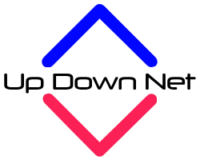



Pingback: Do Internet Speed Tests Really Work? The Ultimate Guide - It's All About Internet